When implementing or assessing a Safety Data Sheet (SDS) management platform, ensuring user-friendliness across all staff levels, including non-regulatory personnel like lab assistants and technicians, is crucial for safety, compliance, and operational efficiency. This evaluation requires a comprehensive approach that considers both technical assessment methods and practical considerations specific to different user roles.
Systematic Usability Assessment Methods
System Usability Scale (SUS) Evaluation
The most widely recognized method for evaluating software usability is the System Usability Scale (SUS), developed by John Brooke in 1986. This standardized questionnaire consists of ten statements rated on a five-point Likert scale, providing a numerical score from 0-100 that allows for objective comparison between systems. SUS scoring benchmarks include:
- 90-100: Excellent (“A” grade)
- 80-89: Good (“B” grade)
- 70-79: Acceptable (“C” grade)
- 60-69: Marginally acceptable (“D” grade)
- Below 60: Unacceptable (“F” grade)
For enterprise environments, the Enterprise System Usability Scale (ESUS) offers a more tailored approach with only five questions specifically designed for business software users. This condensed format reduces evaluation time while maintaining reliability for workplace applications.
Task-Based Usability Testing
Implementing task-based testing involves observing actual users as they complete real-world scenarios using the SDS platform. For laboratory environments, typical evaluation tasks might include:
- Locating specific SDSs by chemical name, CAS number, or product identifier
- Accessing emergency information quickly during simulated incidents
- Generating compliance reports for regulatory purposes
- Updating chemical inventory information
- Navigating between different platform sections efficiently
Heuristic Evaluation Framework
Professional usability experts can conduct heuristic evaluations using established principles to identify potential issues. Key heuristics particularly relevant to SDS platforms include:
- User control and freedom: Can users easily undo actions or navigate away from errors?
- Consistency and standards: Does the interface follow established conventions?
- Error prevention: Does the system prevent users from making mistakes?
- Help and documentation: Is assistance readily available when needed?
Role-Specific Assessment Criteria
a) Non-Regulatory Staff Requirements
When evaluating SDS platforms for lab assistants, technicians, and other non-regulatory personnel, specific considerations become paramount:
- Intuitive Interface Design: The platform should feature straightforward navigation with clearly labeled buttons and logical menu structures. Visual aids including colorful icons, hazard symbols, and diagrams enhance comprehension for users who may lack extensive chemical safety backgrounds.
- Smart Search Functionality: Users need the ability to locate SDSs using various search parameters including product names, synonyms, common names, and alternative identifiers. This flexibility accommodates the diverse ways non-technical staff might reference chemicals.
- Role-Based Dashboards: Different staff members require access to different information sets. A lab technician conducting a specific experiment needs quick access to relevant SDSs and disposal procedures, while warehouse staff require inventory tracking capabilities and full SDS access.
b) Mobile and Tablet Accessibility
Field workers and mobile staff benefit significantly from platform accessibility across devices. Mobile compatibility enables:
- On-the-spot SDS access during chemical handling
- Real-time inventory updates from storage locations
- Emergency information retrieval away from desktop computers
- QR code scanning for instant chemical identification
Practical Implementation Strategies
a) Comprehensive User Testing Programs
Successful SDS platform evaluation requires input from all user categories, not just technical staff. Implementation strategies should include:
- Demo Sessions: Conduct hands-on demonstrations where non-technical staff complete typical tasks while observers note difficulties, confusion points, and user feedback.
- Cross-Training Evaluation: Have users from different departments attempt tasks outside their normal scope to assess overall system intuitiveness.
- Feedback Collection: Gather structured feedback using questionnaires that address specific usability concerns relevant to each user group.
b) Training and Support Framework
Effective SDS platform implementation requires robust training programs tailored to different user needs:
- Role-Specific Training: Laboratory technicians require a different training focuses compared to administrative staff. Training should address specific job functions and common use cases for each group.
- Blended Learning Approaches: Combine instructor-led sessions, e-learning modules, hands-on practice, and quick-reference guides to accommodate different learning styles.
- Ongoing Support Systems: Establish continuous support mechanisms including help documentation, user forums, and regular refresher training to address evolving needs and system updates.
Essential Platform Features for Universal Usability
a) Core Functionality Requirements
- Automated Updates: The platform should automatically maintain current SDS versions without requiring manual intervention from non-technical users.
- Visual Hazard Communication: Clear display of GHS pictograms, signal words, and hazard classifications in easily recognizable formats.
- Quick Access Methods: Implementation of QR codes, barcode scanning, and direct links for rapid information retrieval.
- Search Optimization: Robust search capabilities that return relevant results regardless of user search terminology or chemical naming conventions.
b) Integration and Compatibility Features
- Multi-Platform Support: Ensure the system functions effectively across desktop computers, tablets, and smartphones with a consistent user experience.
- Database Integration: Seamless connection to chemical databases and automatic SDS sourcing to reduce manual data entry requirements.
- Compliance Tools: Built-in features for generating required reports, labels, and documentation without requiring specialized knowledge.
Measuring Success and Continuous Improvement
a) Key Performance Indicators
Establish measurable benchmarks for platform success:
- Task completion rates for different user groups
- Time-to-locate critical safety information
- Error rates in system navigation and data entry
- User satisfaction scores across all staff categories
- Training completion rates and competency assessment results
b) Iterative Assessment Process
Platform evaluation should be an ongoing process rather than a one-time assessment. Regular review cycles should include:
- Quarterly User Feedback: Collect updated usability feedback as staff become more familiar with the system and as platform updates are implemented.
- Performance Monitoring: Track system usage patterns to identify areas where users consistently encounter difficulties.
- Compliance Verification: Ensure the platform continues to meet regulatory requirements while maintaining user-friendliness.
Best Practices for Implementation Success
a) Change Management Considerations
- Stakeholder Involvement: Include representatives from all user groups in the selection and evaluation process to ensure buy-in across the organization.
- Phased Rollout: Consider implementing the platform in stages, allowing for feedback incorporation and system refinement before full deployment.
- Communication Strategy: Maintain clear communication about platform benefits, training opportunities, and support resources throughout the implementation process.
b) Vendor Selection Criteria
When evaluating SDS platform vendors, prioritize those offering:
- Comprehensive training programs tailored to different user roles
- Responsive customer support with technical assistance readily available
- Regular platform updates and feature enhancements
- Proven track record with similar organizations and user groups
- Flexible customization options to accommodate specific organizational needs
The success of an SDS platform ultimately depends on its adoption and effective use by all staff members, regardless of their technical background or regulatory expertise. By implementing comprehensive evaluation methods, providing appropriate training and support, and maintaining focus on user-centered design principles, organizations can ensure their SDS management system serves as an effective tool for safety, compliance, and operational efficiency across all user groups.
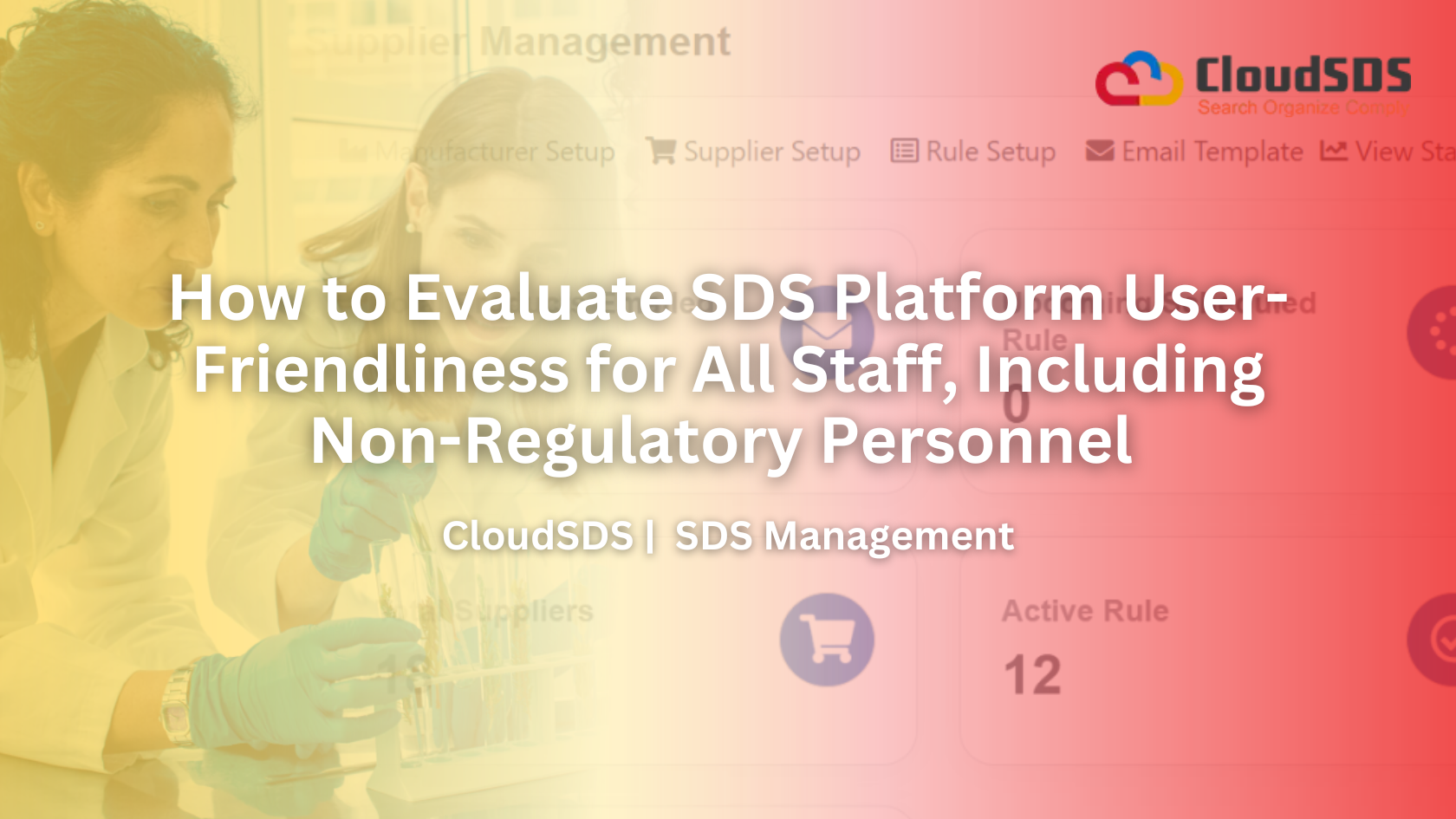
Leave A Comment