Introduction
Environmental, Health, and Safety (EHS) audits are one of the most challenging compliance tasks for modern organizations. Without a centralized system, audit preparation becomes time-consuming, resource-heavy, and vulnerable to errors.
The consequences of non-compliance are severe. In 2024, OSHA conducted 34,696 inspections and issued $131.4 million in fines. A single serious violation ranges from $1,221 to $16,550, while willful or repeated violations can reach $165,514 per case. Beyond financial losses, failed audits lead to operational disruption, temporary shutdowns, negative publicity, and long-term reputational damage.
Yet many organizations still rely on scattered spreadsheets, emails, and paper files to track training. This fragmented approach results in missing records, inconsistent data formats, and slow retrieval during surprise inspections. Preparing audit reports manually can take days or weeks—often revealing gaps that require urgent correction.
A modern Learning Management System (LMS) eliminates these challenges by centralizing all compliance data. With automated reporting, real-time dashboards, and instantly downloadable audit-ready documentation, organizations significantly reduce preparation time. Companies using LMS reporting tools have increased training completion rates from 78% to 89% and can produce full audit documentation in minutes instead of days.
Understanding EHS Audits
➢ What is an EHS (Environmental, Health, and Safety) Audit?
An EHS audit is a comprehensive, systematic examination of an organization’s policies, procedures, practices, and records to determine compliance with applicable environmental, health, and safety regulations. These audits assess everything from hazard identification and risk assessment to employee training, incident documentation, and corrective actions. The primary goal is to verify that an organization has implemented effective controls to protect workers, the environment, and the public.
➢ Types of Audits: Internal, External, OSHA, ISO 45001, EPA, and Others
Organizations face multiple audit types throughout the year:
| Audit Type | Frequency | Conducted By | Focus Areas |
| Internal Audits | Quarterly/Semi-annual | Company personnel or consultants | Proactive gap identification, system effectiveness |
| External/Third-Party Audits | Annual/Biennial | Independent auditors | Independent verification of compliance |
| OSHA Compliance Audits | Unannounced (programmed/unprogrammed) | OSHA inspectors | Workplace safety standards, recordkeeping, training |
| ISO 45001 Certification Audits | Two-stage initial, then annual surveillance | Accredited certification bodies | Occupational health & safety management system effectiveness |
| EPA Environmental Audits | Announced/unannounced | EPA officials | Environmental compliance, waste management, emissions |
| Insurance/Workers’ Comp Audits | Annual | Insurance company representatives | Risk assessment, accident trends, safety programs |
Common Reasons Companies Fail Audits
Organizations most frequently fail audits due to preventable documentation and record-keeping failures:
- Missing or incomplete training records
- Outdated training logs
- Inconsistent documentation across sites
- No evidence of competency verification
- Lost paper trails
- Lack of corrective action documentation
- Version control gaps
Importance of Proactive Compliance Documentation
Proactive documentation serves multiple purposes, such as:
- Demonstrates due diligence to regulators
- Protects organizations legally
- Enables rapid response to compliance questions
- Supports trend analysis and
- Builds a foundation for continuous improvement
Organizations that maintain rigorous documentation standards pass audits without discrepancies and position themselves as industry leaders in safety excellence.
➢ Traditional Challenges in Audit Preparation
1. Scattered Training Records in Spreadsheets or Emails
Many organizations maintain training records across multiple platforms: some in Excel spreadsheets, others in email confirmations from external training providers, some on shared drives with inconsistent folder structures, and others still in individual department files. This fragmentation creates multiple single points of failure and makes comprehensive audit preparation extraordinarily time-consuming.
2. Difficulty in Tracking Training Completion and Certifications
Manual tracking systems fail to capture critical data points consistently. Training managers struggle to answer basic audit questions: Who has completed this course? When exactly did they complete it? What was their assessment score? Are any certifications expiring within the next 60 days? Without centralized systems, these answers require extensive manual searching and verification.
3. Inconsistent Documentation Across Departments or Sites
Multi-site organizations face particular challenges. Different locations may use different record-keeping methods, use inconsistent terminology for the same training, or fail to update central databases with locally completed training. This inconsistency creates confusion during audits and may result in citations for records that don’t align with regulatory expectations.
4. Lack of Real-Time Compliance Visibility
Management typically discovers compliance gaps only when the auditor identifies them or when reviewing monthly reports—by which point corrective action becomes reactive rather than proactive. Without real-time dashboards, organizations cannot monitor training completion rates as they occur or identify which employees are overdue for required training.
5. Manual Errors and Missing Paper Trails
Data entry errors, transposed dates, misplaced decimal points, and transcription mistakes frequently occur in manual systems. Additionally, paper-based records can be damaged, archived improperly, or discarded accidentally. When an auditor requests documentation from five years ago, manual systems often cannot reliably retrieve it.
➢ How an LMS Simplifies Audit Readiness
1. Centralized Platform for All EHS Training and Compliance Data
A cloud-based LMS creates a single source of truth where all training-related information is stored in standardized formats. This eliminates the need to search through multiple systems or locations to find compliance data. All records exist in one secure, organized repository accessible to authorized personnel.
2. Automated Tracking of Every Employee’s Training History
Every time an employee accesses training content, completes a course, or passes an assessment, the LMS automatically records the date, time, module name, assessment results, and completion status. This automation eliminates manual data entry and creates an unbroken chain of custody for all training activities.
3. Role-Based Access and Documentation Control
LMS platforms allow administrators to grant different levels of access to different users. EHS managers see complete audit data, department managers see only their team’s records, and auditors (if granted access) can view relevant documentation. This role-based approach ensures data security while maintaining transparency.
4. Time-Stamped Records for Every Completed Course or Certification
Every transaction within the LMS is time-stamped automatically. This creates irrefutable evidence of when training occurred, which version of the course was completed, and who delivered or facilitated the training. Auditors immediately recognize the reliability and credibility of time-stamped digital records.
5. Secure, Cloud-Based Storage Accessible Anytime
Cloud-based LMS platforms eliminate concerns about data loss, physical damage to records, or accessibility during unannounced audits. Authorized personnel can access complete training records from any location, 24/7. This accessibility proves invaluable during surprise OSHA inspections or emergency compliance inquiries.
➢ Key LMS Reporting Tools That Power Audit Success
1. Compliance Dashboards:
Real-time compliance dashboards provide organization-wide visibility into training status at a glance. These dashboards typically display overall compliance percentages, charts showing completion trends, and breakdowns by department, site, job title, or training type. Users can drill down to identify specific employees who are overdue or at risk of non-compliance. Most dashboards update automatically as employees complete training, eliminating manual report generation.
Key features:
- Customizable views by department, location, or role
- Color-coded compliance status (on track, at risk, overdue, non-compliant)
- Exportable summary reports for leadership distribution
2. Automated Training Reports:
Pre-configured report templates eliminate the need to build reports from scratch. Many LMS platforms include templates specifically designed for OSHA compliance, GHS/HazCom compliance, ISO 45001 requirements, and EPA reporting. These templates automatically populate with current data from the LMS. Organizations can schedule reports to run on specific days and times (e.g., every Friday at 5 PM) and have them automatically emailed to relevant stakeholders.
Typical automated reports include:
- Training completion by employee
- Certification status and expiration dates
- Course version history and audit trails
- Training effectiveness metrics and assessment scores
- Non-compliance incidents and gap analysis
3. Certification and Expiry Tracking:
The LMS monitors all certifications and automatically alerts managers when renewals approach. Some systems provide tiered alerts: first notice at 90 days before expiration, second at 60 days, and final alert at 30 days. This prevents the common audit failure scenario where an employee’s certification expires just before the audit occurs.
Automated alert capabilities:
- Email reminders to employees and managers
- In-app notifications and task assignments
- Calendar integration for training planning
- Expiration rate tracking and trend analysis
4. Completion and Attendance Reports:
These reports provide detailed proof of who completed what training, when they completed it, and how long they spent on each module. The reports include assessment scores, passing/failing status, and any notes or supplemental materials accessed. This documentation directly addresses OSHA recordkeeping requirements and demonstrates that training actually occurred and employees achieved competency.
Detailed logs include:
- Employee name, ID, department, and job title
- Course name and version
- Completion date and time
- Time spent on course
- Assessment score and pass/fail status
- Facilitator name (for instructor-led training)
- Attendance verification documentation
5. Incident and Corrective Action Reports:
These reports link specific training courses to incidents, near-misses, and corrective actions. Theydemonstrate that when an incident occurred, the organization immediately provided additional training to prevent recurrence. This documentation is critical for proving compliance with OSHA’s expectation that training should address incident root causes.
Incident-training linkage includes:
Which employees received post-incident training
- Training content specific to the incident type
- Timeline showing training occurred after incident
- Assessment results verifying understanding
- Effectiveness of metrics showing reduced incident recurrence
6. Digital Transcripts and Document Management
Modern LMS platforms include secure document management systems that store SOPs, policy documents, training materials, safety records, and other compliance documentation. Unlike file-sharing services, these systems maintain version control, access logs, and search functionality that allows auditors to quickly locate specific documents.
Document management features:
- Version control with revision history
- Full text searchability across all documents
- Access tracking and audit logs
- Permission controls by user role
- Automatic archival and retention management
➢ Benefits of Using LMS Reporting Tools for EHS Audits
✔ Accuracy: No More Missing or Outdated Data:
LMS systems automatically prevent many common errors. The system cannot allow a training record with a future completion date, cannot record a certification expiring before it was issued, and cannot lose data due to formatting errors or accidental deletion. Automated validation rules ensure data integrity that manual systems cannot guarantee.
✔ Speed: Instant Report Generation Instead of Hours of Manual Compilation:
What previously required days of spreadsheet work now happens instantly. When an auditor arrives and requests documentation, the organization can generate comprehensive compliance reports within minutes. This speed alone can dramatically reduce the stress and disruption associated with audits.
✔ Transparency: Auditors Can Access Records Directly if Needed:
Progressive organizations now offer auditors direct access to the LMS portal during the audit. This radical transparency demonstrates confidence in the system and eliminates auditor skepticism about whether records are being selectively presented or altered. Auditors appreciate efficiency and immediately recognize the professionalism of organizations that provide system access.
✔ Consistency: Standardized Data Across Multiple Sites:
Multi-site organizations eliminate the problem of different locations maintaining different documentation standards. All sites use the same LMS, the same record-keeping format, and the same reporting templates. This consistency demonstrates organizational maturity and prevents citations due to documentation of inconsistencies.
✔ Confidence: Be Prepared for Surprise or Unannounced Audits:
Since the LMS maintains real-time records that require no manual compilation, organizations can respond immediately to unannounced audits. There’s no scrambling to locate records or risk missing documentation. This readiness eliminates the anxiety that typically accompanies surprise inspections.
➢ Step-by-Step: How to Use LMS Reports During an EHS Audit
☑️ Before the Audit
- Review Compliance Dashboards: Begin audit preparation by reviewing real-time compliance dashboards 30-60 days before the scheduled audit. Identify any employees with incomplete training or expiring certifications.
- Close Gaps in Expired or Incomplete Training: Assign remedial training to close gaps identified in the dashboard. The LMS automatically tracks completion and updates compliance status. Generate updated reports showing improved compliance percentages.
- Verify Document Accessibility: Test that all critical documents are accessible within the LMS document management system. Verify that auditors will have proper access if provided login credentials.
- Prepare Report Package: Pre-generate standard reports that auditors typically request. Have these reports organized and ready for immediate delivery. Create a summary document listing all available reports and how to access them.
☑️ During the Audit
- Generate Requested Reports Instantly: When auditors request specific documentation, generate targeted reports immediately rather than requiring offline research. This responsiveness demonstrates professionalism and prevents delays that might extend the audit duration.
- Provide Timestamped Digital Proof of Training and Certification: Share digital training records showing exact dates and times of training completion. When certificates are requested, produce them directly from the system with digital signatures and timestamps.
- Offer System Access for Independent Verification: If comfortable, offer auditors direct LMS access to verify records independently. This transparency often leads to expedited audits and favorable auditor assessments.
- Document Auditor Questions and Responses: Many LMS systems allow creation of audit trails documenting what the auditor reviewed and what responses were provided. This creates additional documentation for organizational records.
☑️ After the Audit
- Analyze Audit Feedback Using LMS Data: Use the LMS to analyze any corrective action requirements identified by auditors. Determine whether gaps were training-related and implement targeted remediation.
- Use Insights to Strengthen Compliance Programs: Review audit findings and identify patterns. If multiple employees failed to understand specific concepts, the LMS data shows which employees struggled most. Use this information to refine training content and delivery methods.
- Implement Preventive Measures: Based on audit results, configure LMS alerts to trigger earlier in the compliance cycle. For example, if certification lapses were cited, set reminders to trigger at 120 days before expiration rather than 90 days.
➢ Integrating LMS Reports with Broader EHS Systems
-
Connecting LMS with Incident Management, HR, and Document Control Systems
Modern LMS platforms use APIs and data integration technologies to communicate with other enterprise systems. When an incident is reported in the incident management system, the LMS can automatically assign relevant corrective training to affected employees. When an HR system records a new hire, the LMS automatically enrolls them in required onboarding safety training. This integration eliminates manual data entry and ensures consistent information across systems.
-
Centralized Data = Better Compliance Visibility
Integrated systems create comprehensive compliance visibility that single-system approaches cannot achieve. EHS managers can simultaneously view incident data, training completion status, corrective action status, and compliance metrics all in one unified dashboard. This holistic view enables better decision-making and faster issue resolution.
-
How CloudSDS LMS Integrates into an Enterprise Compliance Ecosystem
CloudSDS LMS specifically integrates with SDS management systems, incident tracking platforms, HR systems, and document control solutions. This integration creates a truly comprehensive compliance ecosystem where training is automatically triggered by relevant events, and all compliance data flows seamlessly between systems for reporting and analysis.
➢ Compliance Standards Supported by LMS
-
OSHA Training and Recordkeeping
LMS platforms automatically document OSHA-required training details—dates, attendee names, content, evaluations, and results—for standards like hazard communication, PPE, lockout/tagout, fall protection, confined space, respiratory protection, and emergency procedures.
-
GHS Labeling and SDS Management
LMS systems embed SDS documents and track employee reviews and competency assessments, ensuring compliance with OSHA’sHazCom Standard on GHS hazard communication.
-
ISO 45001 and ISO 14001 Documentation
LMS automatically records training needs, delivery, and effectiveness for ISO 45001 and documents environmental awareness training for ISO 14001, meeting certification requirements.
-
EPA and State Reporting
LMS generate training reports aligned with EPA and state environmental agency formats, supporting regulatory compliance and verification.
➢ Measuring Audit Readiness Through LMS Analytics: Key Metrics to Track
1. Training Completion Rate
Organizations with compliance training completion rates below 70% are 3.5 times more likely to face compliance violations. Leading organizations target 90-95% completion of mandatory compliance training. The LMS should track completion rates by course, by department, and over time to identify trends.
2. Certification Renewal Rate
This metric tracks the percentage of employees maintaining current certifications. A 100% rate is the goal. The LMS should automatically identify employees whose certifications are expiring and alert them and their managers before the expiration date.
3. Audit Report Turnaround Time
Track how quickly the organization can generate requested audit documentation. The best practice is generating comprehensive compliance reports within 30 minutes of request. Improvement in this metric demonstrates increasing EHS maturity.
4. Number of Non-Compliance Incidents
This metric tracks training-related compliance gaps identified during audits or internal reviews. The goal is continuous reduction. Use LMS data to analyze whether specific training modules or employee groups show higher non-compliance rates.
➢Turning Audit Results into Continuous Improvement Opportunities
Rather than viewing audit results as a one-time compliance event, use LMS analytics to identify systemic issues. If auditors consistently note gaps in a specific area, analyze LMS data to determine whether training is actually reaching target employees. If employees consistently underperform specific assessments, the training content may need revision. LMS analytics transforms audit results into actionable insights for program improvement.
➢ Future of EHS Audit Automation
➜ Predictive Compliance Analytics
Advanced LMS platforms use machine learning to predict employee compliance gaps and recommend targeted training, reducing compliance costs by45% and improving monitoring accuracy by 38%.
➜ AI-Driven Anomaly Detection
AI detects unusual patterns in safety records, such as identical training dates or sudden score spikes, alerting managers to potential documentation issues before audits.
➜ Automated Audit Readiness Dashboards
LMS dashboards automatically score compliance, highlight high-risk areas, and provide real-time alerts and predictive audit outcome analysis based on current metrics and benchmarks.
➜ IoT and Smart Sensor Integration
IoT sensors linked to LMS verify PPE use and restrict access to trained employees in hazardous areas, enabling real-time, comprehensive compliance documentation beyond training records.
➢ Conclusion
EHS audits don’t have to be stressful. Using LMS reporting tools automates audit preparation, replacing manual tasks with instant, audit-ready documentation. Centralized data, automated tracking, real-time dashboards, and built-in reporting boost confidence and efficiency.
Investing in an LMS improves compliance visibility year-round, cuts administrative workload, speeds issue detection, and supports better decisions. Organizations adopting LMS technology lead in EHS compliance and show true commitment to safety and environmental protection.
As regulations tighten, successful organizations will use technology to shift compliance from a reactive chore to a strategic advantage. An LMS is now essential for any organization aiming for audit success and safety excellence.
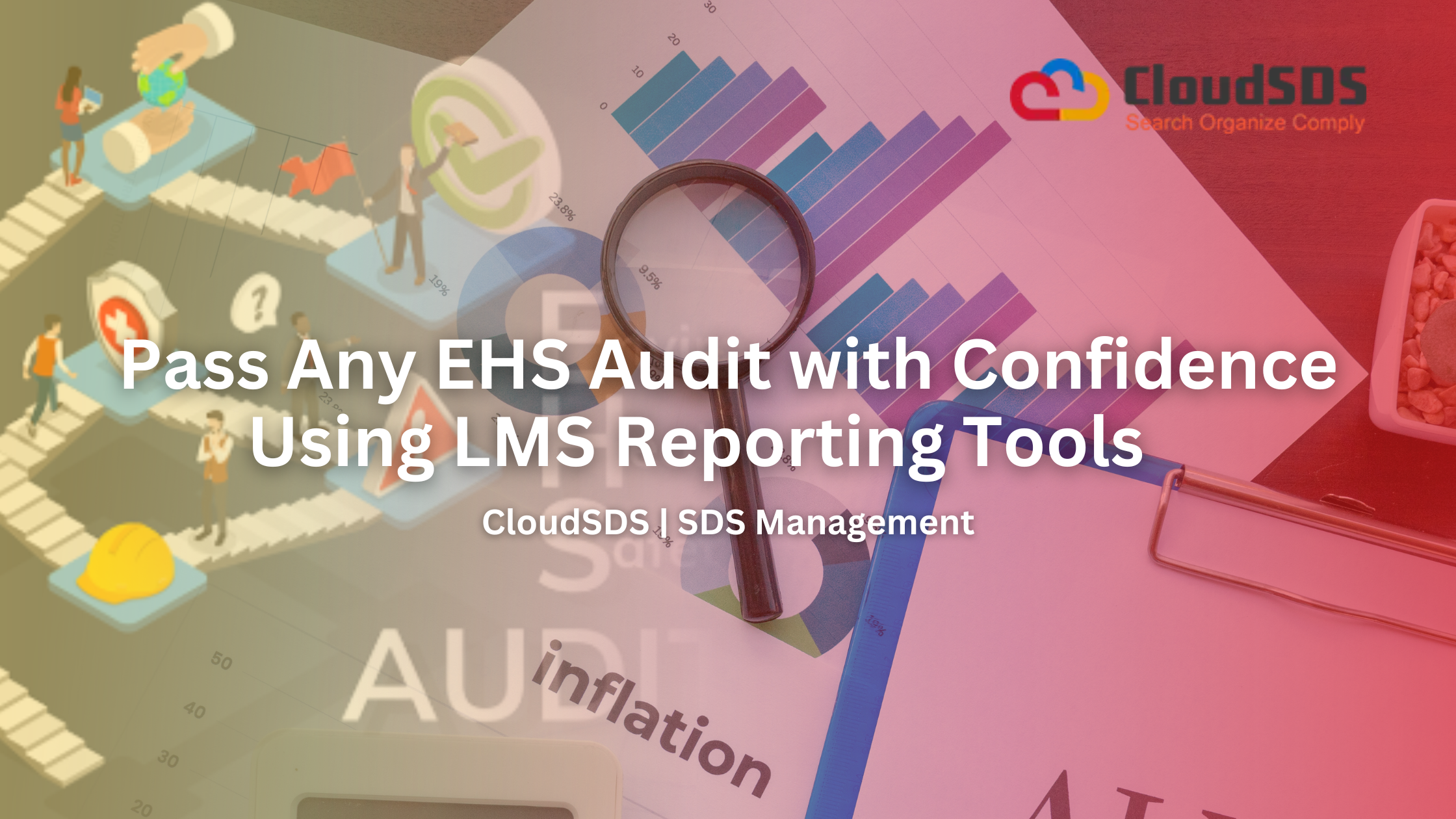
Leave A Comment